I. Definition and Purpose of PVWATTS Free Solar Calculator
NREL is a U.S. Department of Energy laboratory focused on renewable energy and energy efficiency research and development. NREL's research areas include solar, wind, bioenergy, and other types of renewable energy. Their goal is to help drive America's energy transition toward cleaner, more sustainable energy use.
NREL PVWatts is an online tool developed by the National Renewable Energy Laboratory (NREL) to estimate the energy output of photovoltaic (PV) systems in an area. It can estimate the annual and monthly power output of a photovoltaic system based on specific input variables, including geographic location, system design parameters, and component and inverter efficiency. This tool is very useful for people planning to install solar systems, as it can help them predict the performance and benefits of the system.
Users simply enter some basic information, such as geographic location, system size, array type, and tilt Angle, and NREL PVWatts predicts the solar system output for each month of the year. In this way, users can get a detailed report showing how much energy their solar system is likely to produce and how much they will save on their electricity bills.
Overall, NREL PVWatts' primary goal is to help users understand the performance of solar systems and provide decision support for purchasing and installing solar systems.
II. Important parameters for PVWATTS Solar Calculator
The PVWatts calculator by the National Renewable Energy Laboratory (NREL) uses several parameters to estimate the energy production and cost of energy of grid-connected photovoltaic energy systems. Here are the key parameters:
- Location: This can be any geographical location, and it impacts the amount of sunlight your system receives.
- DC System Size (kW): The size of your solar array in kilowatts. This depends on the number and wattage of solar panels in your system.
- Module Type: This could be standard, premium, or thin-film. Each type has a different efficiency rating.
- Array Type: This could be a fixed open rack, fixed roof mount, 1-axis tracking, or 2-axis tracking. Tracking arrays follow the sun's movement for maximum exposure, while fixed arrays remain stationary.
- System Losses (%): These are estimated reductions in solar output due to shading, snow, soiling, age, nameplate rating, and other factors. PVWatts includes an average system loss value, but you can adjust this based on your specific circumstances.
- Tilt (degrees): The angle at which your solar panels are tilted. Optimal tilt angle usually depends on your latitude and can significantly impact your system's energy production.
- Roof azimuth: The direction that your solar panels face, measured in degrees from true north. An azimuth of 180 degrees means the panels face true south, which is usually ideal for maximizing solar energy production in the Northern Hemisphere.
These parameters are important for modeling and predicting the performance of a solar PV system. PVWatts uses these parameters, along with typical meteorological year weather data for the specified location, to estimate the system's energy production and cost savings.
III.Where does NREL PVWatts get its information
- Meteorological Data : PVWatts uses Typical Meteorological Year (TMY) data, which is a dataset representing long-term historical meteorological data, including solar irradiance and temperature data from around the world.
- Equipment performance data: PVWatts uses equipment performance data, including the performance parameters of photovoltaic modules and inverters, which are obtained from the manufacturer's specifications or independent equipment tests.
- System Loss Estimates: PVWatts includes a set of default system loss estimates based on studies by NREL and others.
- User input : The user provides information about system size, positioning, tilt Angle and device type, which is used to customize the output of the calculator.
With this data and information, PVWatts is able to provide users with detailed and accurate predictions about the performance of a particular photovoltaic system.
IV.The latest version of PVWATTS (version 5)
Since the tool was first released, it has undergone several updates, and so far, the latest version of PVWATTS is version 5. PVWatts Version 5 includes several enhancements and new features compared to previous versions. Here are some notable aspects:
- Updated Shading Calculations: This version provides more accurate calculations for shading and losses due to snow and soiling.
- System Losses Breakdown: Version 5 offers a more detailed breakdown of system losses including those due to shading, snow, soiling, mismatch, wiring, connections, light-induced degradation, age, and more.
- Enhanced Weather Data: This version uses newer Typical Meteorological Year (TMY3) data, which provides more accurate and newer weather information.
- Improved User Interface: The user interface was updated to be more user-friendly and intuitive.
- API Access: Version 5 introduced an Application Programming Interface (API) that allows other software to access PVWatts calculations.
- Location-specific AC-to-DC Derate Factors: The calculator now uses location-specific AC-to-DC derate factors.
It's important to note that while PVWatts Version 5 provides more detailed and accurate estimates than previous versions, actual system performance can still vary due to a variety of factors such as equipment quality, installation quality, equipment maintenance, and weather variations.
V. How to use the PVWATTS solar calculator
- Open the PVWatts calculatorwebsite.
- Enter your geographic location in the "Location" field. This will be used to calculate the amount of sunlight your location receives.
- In the "System Information" section, enter your solar system details, including system size (in kW), array type (fixed or tracked), tilt and orientation, etc.
- In the Electricity Rates and Costs section, you can enter your electricity rates and system costs. This will help the calculator predict your electricity cost savings.
- Click on the "Calculate" button and PVWatts will calculate the expected monthly and annual electricity output, as well as the expected electricity cost savings based on the information you have entered.
- Finally, read and understand the results carefully. If in any doubt, you may need to consult a professional solar installer or energy consultant.
Please note that the PVWatts Calculator provides estimates and actual power output and cost savings may vary depending on many factors, including weather conditions, the quality of the system installation, and how well the system is maintained.
VI. Benefits of using the PVWATTS Solar Calculator
- Accurate Estimates: PVWatts can provide fairly accurate estimates of a solar system's power output and power cost savings. This can help users better understand their return on investment.
- Decision support: PVWatts can help users make more informed decisions, such as choosing the size, type and configuration of their system. In addition, by comparing the performance of different systems, users can more easily choose the most appropriate solar solution.
- Free and easy to use: PVWatts is a free online tool that users can use anytime, anywhere. It has a simple and intuitive interface that makes it easy to use even for users who are not familiar with solar technology.
- Reliable Data Source: Developed by the National Renewable Energy Laboratory (NREL), PVWatts is a recognized source of reliable data. Many solar installers and consulting firms use PVWatts in their work.
- Verify Installer Quotes: PVWatts helps users verify that solar installer quotes are reasonable. By entering the system information provided by the installer, users can get an independent performance estimate and then compare it to the installer's projections.